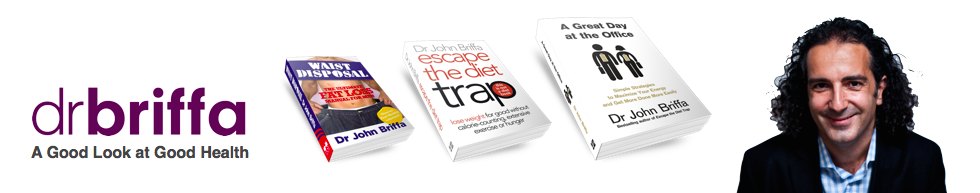Podcast Help and Subscription Details
Helpful hints regarding using the podcasts on this site.
There are several ways to engage with Dr John Briffa’s ‘Good Look at Good Health’ podcast:
1. Play it directly by clicking the podcast player that appears on the website (click the little triangle in the top left-had corner or the player).
2. Download the podcast to your computer and play at will – click on the ‘download’ button in the top right-hand corner of the podcast player (we recommend downloading the mp3 not AAC file).
Unfortunately, the podcast player is a ‘flash player’, which is not supported by the iPad. However, another option is to subscribe to the podcast in iTunes (and listen on the iPad or computer).
3. To subscribe to the podcast iTunes needs to be installed if it isn’t already. It can be here: http://www.apple.com/itunes/download/
Once iTunes is installed, go to the podcast player on drbriffa.com and click the ‘subscribe’ button (top-right of the player).
4. For RSS feeds, click on http://www.podcastmachine.com/podcasts/8966 and then the ‘RSS feeds’ button to the right.
Happy listening!